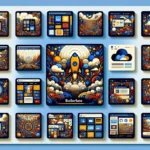Are you having issues managing boilerplate code when programming? We have compiled an in-depth tutorial on integrating Portainer to manage your Docker images efficiently.
Table of Contents
What is Portainer?
Portainer is a web-based management platform for containerized environments. Its main use is to simplify the deployment and management of Docker containers, Kubernetes, and other containerized environments.
Instead of using command-line tools to create, monitor, and manage containers, Portainer provides a graphical interface, making these tasks much easier. It is quite comfortable, especially for those who are unwilling to work with Docker commands.
For example, you can run a web application inside a Docker container from the Portainer dashboard without manually writing commands. The dashboard also allows you to monitor system resource usage, check logs, and troubleshoot issues from a central interface.
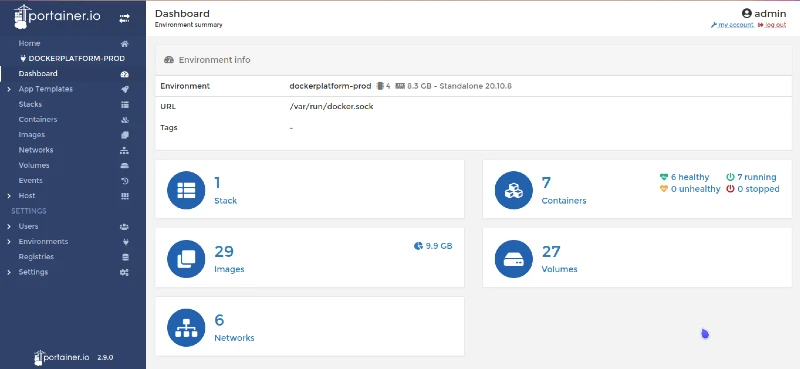
A practical use case would be managing multiple Docker hosts across different environments. The best part is that no experience is required since Portainer was designed for simplicity in container management.
Why is Managing Docker Images Beneficial?
Before you get into Portainer for Docker image management, explore the benefits, that could lead you and your team into success.
Many big or indie developers have switched from manual code writing, to direct implementation of Portainer, to simplify the processes, and increase productivity.
Here are a few examples of how Portainer could benefit you and your team:
1. It Helps Run Applications Consistently Anywhere
Running applications consistently across different environments becomes effortless with containers.
By packaging an application with its dependencies, libraries, and configurations, containers ensure the software behaves the same way, whether deployed on a local machine, a cloud server, or another system.
This eliminates compatibility issues that often arise from differences in system configurations.
2. Isolate Applications
Containers provide isolation by running applications in self-contained environments, preventing conflicts between software and dependencies.
Each container runs independently, with its filesystem, libraries, and runtime, ensuring that applications do not interfere with one another.
This allows multiple applications or services to run on the same system without compatibility issues.
For example, different versions of a database or programming language can coexist in separate containers without causing conflicts.
This isolation provides enhanced security, stability, and maintainability, making it easier to manage multiple applications on a single infrastructure.
3. Deploy and Scale Applications
Portainer makes deploying and scaling applications more efficient by providing a lightweight and portable way to run software across different environments.
Since containers include everything an application needs to run, deployment becomes as simpler, without having to worry about dependencies.
Scaling is also seamless, as multiple instances can be launched quickly to handle increased traffic.
For example, in an e-commerce platform experiencing high demand, additional web server containers can be deployed instantly to distribute the load.
With container orchestration tools like Kubernetes, scaling can even be automated based on real-time demand.
4. Enable Microservices Architecture
Containers are a fundamental building block for microservices architecture. It allows applications to be broken down into smaller, independent services that can be developed, deployed, and scaled separately.
Each microservice runs in its own container, ensuring that it has the necessary dependencies without interfering with other services.
This separation makes it easier to update individual components without affecting the entire system. For example, an e-commerce store might have separate microservices for user authentication, product listings, payments, and notifications.
This approach improves flexibility and scalability, making it easier to scale applications over time.
5. Improved Security
Portainer improves security by providing a centralized interface to manage and monitor containerized environments. It allows administrators to set role-based access control (RBAC), ensuring authorized users can deploy, modify, or remove containers.
Portainer also helps detect security risks by offering visibility into running containers, images, and volumes, making it easier to identify outdated or vulnerable components.
For example, in a team environment, an administrator can use Portainer to restrict access so that only developers can deploy containers, while only system administrators have permission to modify critical infrastructure.
You can also integrate Portainer with security tools to scan images for vulnerabilities before they are deployed. This would help prevent security risks from entering production.
How to integrate Portainer for Docker Image managing?
To install Portainer quickly and easily, you can use the following script, which will automatically deploy Portainer as a Docker container:
#!/bin/bash
OP=$1
PORT=9002
NAME=portainer
VOLUME_NAME=portainer_data
usage() {
echo "Usage: $0 start|stop|restart" 1>&2;
exit 1;
}
case "${OP}" in
start)
docker volume create ${VOLUME_NAME} || true && \
docker run -d -p ${PORT}:9000 --name=${NAME} --restart=always -v /var/run/docker.sock:/var/run/docker.sock -v ${VOLUME_NAME}:/data portainer/portainer --no-analytics
;;
stop)
docker stop $NAME || true && docker rm $NAME || true
;;
restart)
docker stop $NAME || true && docker rm $NAME || true
docker volume create ${VOLUME_NAME} || true && \
docker run -d -p ${PORT}:9000 --name=${NAME} --restart=always -v /var/run/docker.sock:/var/run/docker.sock -v ${VOLUME_NAME}:/data portainer/portainer --no-analytics
;;
*)
usage
;;
esac